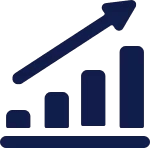ABOUT US
Taking your business to the next level
Creative Kiwiz takes great passion in helping our customers not only increase revenue, but to help them grow! When it comes to digital presence Creative Kiwiz is your one-stop shop.
What do we do?
Or better yet, what don’t we do? We are a full-service, end-to-end agency, handling all aspects of the digital product lifecycle, from strategy and design to engineering and growth.